Property and land
We have a large portfolio of land, premises and development opportunities available to help businesses and communities across our region.
Add a description max 250 characters. These cards will scroll right to left depending on how many you add. The title is the page name and the summary text pulls from 'page details'.
We have a large portfolio of land, premises and development opportunities available to help businesses and communities across our region.
We provide a range of support for businesses and communities across our region including funding, advice, property and events. Find out how we can help you.
Find out about the latest HIE events supporting businesses and communities.
Developing a diverse range of traditional and emerging markets.
Use this block to create groups of content. The titles of each group show when the block is contracted, the items/content within each group shows when each group is expanded. You can add a link, document or just text.
Add text about this item. You can add a link in context like this or you can add a button to a different page or document download like below - remember to check 'Opens the linked document in a new window or tab' if it's a doc or external link.
You can also turn your link into a button by highlighting it and using the button option in the formats menu above.
You can add as much text or sections as you want in here to build up the 'group'.
You can add as many groups as you need.
You can add an image but it's not very effective so I'd advise not too (see how small it is in group 3 shown as an example). This isn't really a visual block, more practical to group sets of content like FAQs for example.
Follow the same process described in group 1. Add text, links and/or downloads.
This group doesn't have an optional link included, just one in context here.
Add text for group 3. This group includes an image, it doesn't look very good!
Case study panel allows you to link to as many case studies as you like. It'll scroll through a carousel left to right or vice versa.
The images and titles automatically pull from the case study page and the summary text pulls from the case study page 'page summary' within the page details tab.
You can add text max 400 characters and add a link to another page or document. You can change colour of this block to white, blue or grey. You can chose to align the image right or left, handy if building up a page with more than one of these blocks. Don't forget alt text for your image. Or if a graphic, add "" to prevent a screen reader finding the image.
Lorem ipsum dolor sit amet.
Same block as above but using an image aligned to the left in place of the graphic. It's also using a blue background rather than grey.
Does what it says on the tin! There is no media included in this block, it's purely for text that will be centred on the page.
There's no automatic heading style applied so add a heading using the formats tab above and select <h2>.
Useful for page intros.
If you add text in Gaelic, toggle on to Gaelic button below. This is for accessibility compliance.
Bhuannaich Marissa NicDhomhaill Sgoil an Rubha an Duais Choimhearsnachd, Dualchais is Turasachd le taic bho Iomairt na Gàidhealtachd is nan Eilean (HIE) aig Duaisean na Gàidhlig an raoir.
This block can be used for page headers with just a title and some summary text.
If the text goes over a few lines, a read more tab comes up. Toggle the Gaelic switch on if there's any Gaelic in the text.
Add intro text max 255 characters. Use this block to add icons and links to other sections or external website. Try to keep CTA text to 3 words or less or it reduces the size of the icon. Use "" to tell screen readers to skip alt text.
Quote panel block 014. This is where the quote goes max 255 characters. Can change the colour and link to a case study or other page. 'Read more' link is auto generated if a link is added.Lynn , Job Title, HIE
Add intro text to what your related content is. Max 255 characters. Use page picker to select the pages to link to. Titles are auto generated from the page title. Summary text pulls from page details.
We have a large portfolio of land, premises and development opportunities available to help businesses and communities across our region.
They'll show after all internal pages in sort order. Image is no longer displayed but is mandatory so just add a place holder.
Add intro text. And add a date using the date picker below for when the stats we published. You can change the background colour too. If your stats relate to a bigger report or page, you can add an optional link.
Published on 05/07/2022
what your stat is about
created from project
income generate
new staff recruited
Add intro text max 255 character. Add items with images and add a youtube URL if you want to play a video. Add links to internal or external sites/pages, these will show on the opposite side to the video/images.
This block is very similar to Text Media Slim (block 023) but it will retain the text inline with the image unless the user clicks read more, if there is more text below the image line.
If you don't want to have the read more option, you can disable it at the bottom of this content block. The text will just scroll it's full width.
It doesn't have a predefined heading so add an H2 heading using the formats menu.
You can change the background colour of this block using the colour palette below.
You can choose to align the text right or left.
Don't forget to add alt text or "" to tell a screen reader to skip it.
If your content includes Gaelic, toggle Gaelic to green below. This is for accessibility compliance.
Add a video caption here
Text media slim allows you to add an image and text or an image, text and video.
This example includes a video.
To add a video, past the full browser URL from youtube into the video URL field. It will not show your video screen so you need to add an image for the video.
This block will keep on scrolling to the length of the text.
You can align the text right or left.
You can change the background colour or leave it white.
Toggle Gaelic on if you have Gaelic text.
Don't forget to add alt text or "" to tell a screen reader to skip it.

Text media slim allows you to add an image and text or an image, text and video.
This example is just an image.
To add a video, past the full browser URL from youtube into the video URL field. It will not show your video screen so you need to add an image for the video.
This block will keep on scrolling to the length of the text.
You can align the text right or left.
You can change the background colour or leave it white.
Toggle Gaelic on if you have Gaelic text.
Don't forget to add alt text or "" to tell a screen reader to skip it.
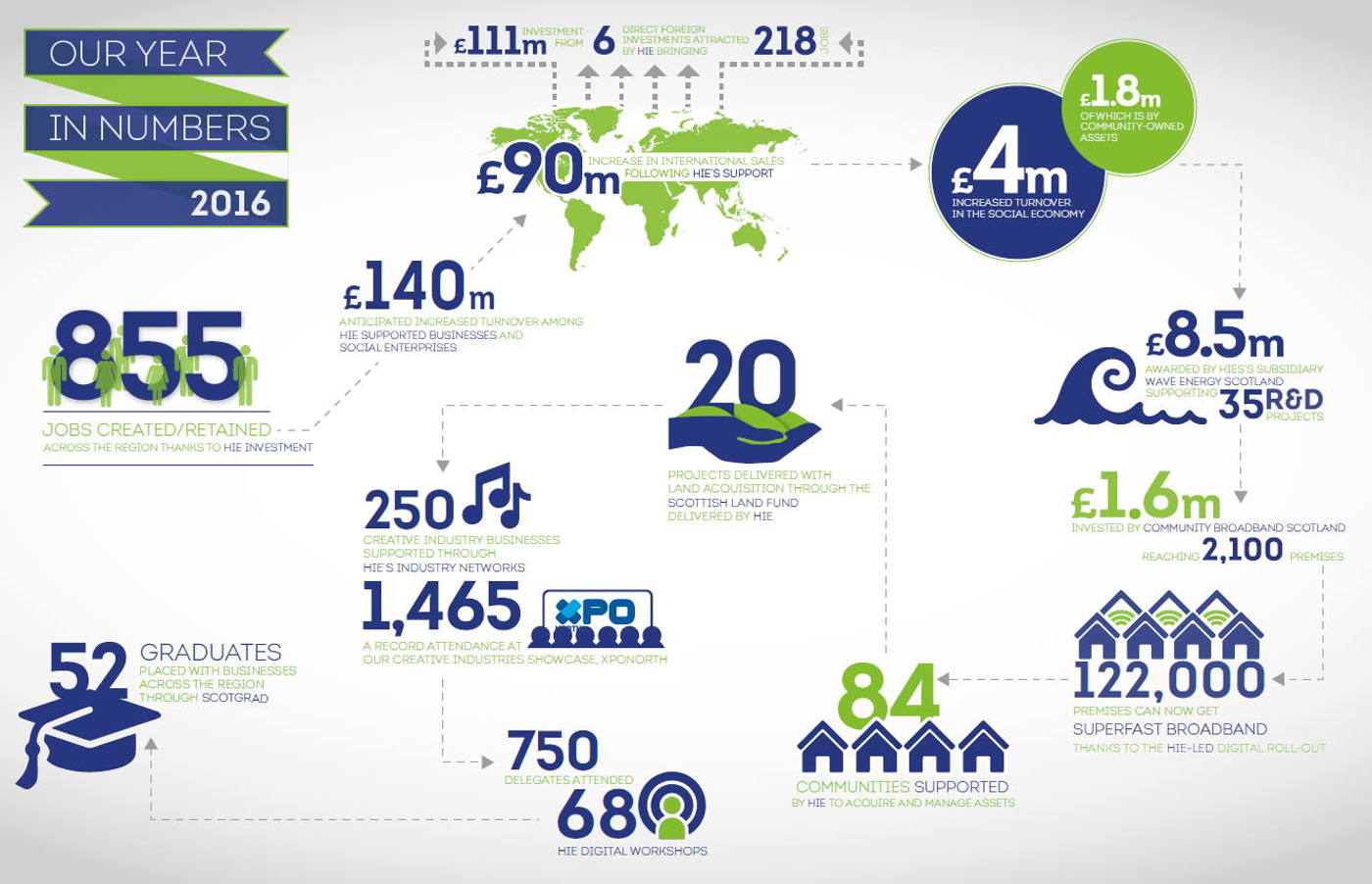
The related links content block shown below allows you to link to pages within the site, link to external sites and link to documents from the media library.
Link titles can be amended when you select the page you are linking to.
You can drag and drop the sort order.
This block is best used on the footer of pages.
You can only display this on a white background.
The area highlights block allows you to automatically pull news, reports and property for any area into a page.
Click add and go to the support / blog / case study / news topic menu. Select the location you want to display.
You can also use this to pull sector highlights onto a page. If you select a sector, property tab will not show.
If you just want to pull in news automatically, use content block 050 instead.
Initially developed as part of the Inverness Campus site, hence the name. This block can be used to add features and links to other sections of the site or to external sites. If all of your features relate to one page/subject, you can also add a global link shown by home at the bottom of the block.

If linking to an external site remember to tick 'Opens the linked document in a new window or tab'.
HomeThis block is mainly used on the property websites for displaying businesses on site. But it can be used anywhere you'd like to build up a series of companies.
You can add a quote from the business in here.
Add name of person quoted
Location: e.g. Nexus
Business Size: e.g. 100 empolyees
Website: hie.co.uk
This block can be used to display up to six features. Images resize automatically but the shapes are all different, some landscape and some portrait so it's a bit of trial and error on which order to place them to get best layout. It can be used to link to case studies, videos or other pages. Links will pick up page names unless you edit them to a CTA.
Add content about item 1.
Add text about this feature, tell people why to find out more.
Why you should locate hereAdd intro text and use icon images to link to content.
add text and include a link added via wysiwyg.
add text and include a link added via wysiwyg.
add text and include a link added via wysiwyg.
add an intro to the features you're adding here. You must add at least 2 features but looks better with 3. You can also add one main link if all features relate to the same thing.
This text block is for showcasing videos with thumbnails shown below. You can add a main CTA button (home in this example) to link to another section or leave blank.
Don't forget the alt text for the images used along with the video or add "" to skip.
You can also toggle the side the text is displayed, in this case it's the right.
Description of episode here.
You need to grab the embed code from a platform like soundcloud or wherever the podcast is hosted and paste it below.
Description of episode.
Description of episode 3
Add a main description of what the podcast series is.
You can change the background colour of this block by clicking on the colour palette below.
You will need to grab embed code of the podcast off soundcloud or wherever your podcast is hosted.
Best used on a single page for a larger series.
This block is very similar to the text media slim content block. It adds and image and text which can be left or right aligned but provides more padding around the image or graphic and you have the option to add a background colour.
You can also add a link.
Home
Another example of the hero panel content block using an image rather than graphic.
The darker backgrounds on these blocks use less data than a white background so useful for lowering our digital emissions.
Inverness Campus
Add graphics, text and links to build up a collection of content. Useful for bullet lists but presented visually.
The graphics are svgs with transparent backgrounds saved at 336 x 336 pxls.
Similar to related content block. Allows you to add a short summary and link to internal pages or external sites. Can add as many or as few as you need, they stack in rows rather than scroll.
Use this block for 3 features. You can change the background colour or leave blank. The media can be graphic or image.

The icon banner shown above can be used for page headers in place of the previous image headers or plain text. It's much better for 'green' web.
You can add a pre text title e.g. Support from HIE
Add an svg graphic with transparent background sized to 336 x 336.
It is currently only available in dark blue so design using white.
The news highlights content block shown above can be added to any page to automatically pull the latest news, based on date order, on a sector, area, topic. (coming soon for subsites so not currently available on IC or EMSP etc.)
You do not have to update it, it'll update automatically when news is published based on the topic you choose and the tags applied to news articles.
Add the block to the page you want it to display > select location > go to the support / event / blog / case study / news menu > select your location e.g. energy, cairngorm, Argyll and the Islands.
Add a description of your event. If it's a bookable webinar, add the dates and a link to book.
Once your webinar has past, you can update this item within the content block with the embed code so users can watch back.
This is an example of a bookable event and below has previous episodes.
Watch back previous episodes of the Tune into Tourism webinar series.
Watch back another episode.
Use this block to add webinar / video series.
You can add live events e.g. a webinar available to book and watch back episodes in the same block or just add a watch back series.
You can change the background colour, add description and links.
You must add a start date to all items. End date is optional and only really needed for live bookable events.
You can add external links e.g. to google play or youtube but not mandatory.
And you can add a link to other section of the site as a button in the side bar e.g. you want to link to a support page.
Add text about this feature and a link (which will show as a button automatically) to where you want to send users. You can change the text of the link so any text when you add it so it looks and works like a button instruction.
Add text about this feature and a link (which will show as a button automatically) to where you want to send users.
Add text about this feature and a link (which will show as a button automatically) to where you want to send users. Remember to check 'Opens the linked document in a new window or tab' if the link goes external.
Still not sure how we can help? Have a look at what we're doing with businesses and communities across our region. Could we be working with you in the same way?

Businesses and communities across our region are doing remarkable things to reduce carbon emissions and lead the way to a sustainable future. Find out what they're doing in our stories.
The Data Lab has helped apply artificial intelligence (AI) and nature-inspired computing to the logistical challenges faced by both logistics service providers and food and drink manufacturers operati

Full width text Full width text Full width text Full width text Full width text Full width text Full width text Full width text Full width text.
Full width text Full width text Full width text Full width text Full width text Full width text Full width text Full width text Full width.

Add a description max 250 characters. These cards will scroll right to left depending on how many you add. The title is the page name and the summary text pulls from 'page details'.
We have a large portfolio of land, premises and development opportunities available to help businesses and communities across our region.
We provide a range of support for businesses and communities across our region including funding, advice, property and events. Find out how we can help you.
Find out about the latest HIE events supporting businesses and communities.
Developing a diverse range of traditional and emerging markets.
Image text and read more test block
Orbex has announced that construction has begun at Sutherland Spaceport (formerly known as Space Hub Sutherland) in Scotland, making this the first vertical launch spaceport to be built on the UK mainland. Located on the North coast of Scotland, the spaceport will be the 'home' spaceport of Forres-based rocket and launch services company, Orbex, which will use the site to launch up to 12 orbital rockets per year for the deployment of satellites into Earth’s orbit.
The ground breaking ceremony to mark the start of construction was attended by a number of officials and stakeholders including Richard Lochhead, Minister for Small Business, Innovation and Trade for the Scottish Government, Ian Annett, Deputy CEO at the UK Space Agency, David Oxley, Director of Strategic Projects with Highlands and Islands Enterprise, and Dorothy Pritchard, Chair of Melness Crofters Estate as well as many local representatives that have supported the development of the spaceport over the years. Sutherland Spaceport is intended to become the first carbon-neutral spaceport in the world, both in its construction and its operation. One illustration of this is how peat lifted during the construction will be re-used to repair large areas of peatland that have degraded over centuries.
The establishment of a commercial spaceport in Sutherland is expected to support around 250 new employment opportunities in the Highlands and Islands over the coming years, including 40 jobs in Sutherland and Caithness. Economic impact assessments commissioned by Highlands and Islands Enterprise (HIE) conclude that the presence of the spaceport has the potential to generate almost £1 billion in gross value added (GVA) for the Highlands and Islands economy over the next 30 years.

This block is very similar to Text Media Slim (block 023) but it will retain the text inline with the image unless the user clicks read more, if there is more text below the image line.
If you don't want to have the read more option, you can disable it at the bottom of this content block. The text will just scroll it's full width.
It doesn't have a predefined heading so add an H2 heading using the formats menu.
You can change the background colour of this block using the colour palette below.
You can choose to align the text right or left.
Add intro text. And add a date using the date picker below for when the stats we published. You can change the background colour too. If your stats relate to a bigger report or page, you can add an optional link.
Published on 05/07/2022
what your stat is about
created from project
income generate
new staff recruited
Add intro text. And add a date using the date picker below for when the stats we published. You can change the background colour too. If your stats relate to a bigger report or page, you can add an optional link.
Published on 05/07/2022
what your stat is about
created from project
income generate
new staff recruited
Add intro text. And add a date using the date picker below for when the stats we published. You can change the background colour too. If your stats relate to a bigger report or page, you can add an optional link.
Published on 05/07/2022
what your stat is about
created from project
income generate
new staff recruited
Add intro text. And add a date using the date picker below for when the stats we published. You can change the background colour too. If your stats relate to a bigger report or page, you can add an optional link.
Published on 05/07/2022
what your stat is about
created from project
income generate
new staff recruited
Add intro text. And add a date using the date picker below for when the stats we published. You can change the background colour too. If your stats relate to a bigger report or page, you can add an optional link.
Published on 05/07/2022
what your stat is about
created from project
income generate
new staff recruited
Add intro text. And add a date using the date picker below for when the stats we published. You can change the background colour too. If your stats relate to a bigger report or page, you can add an optional link.
Published on 05/07/2022
what your stat is about
created from project
income generate
new staff recruited
Add intro text. And add a date using the date picker below for when the stats we published. You can change the background colour too. If your stats relate to a bigger report or page, you can add an optional link.
Published on 05/07/2022
what your stat is about
created from project
income generate
new staff recruited
Add intro text. And add a date using the date picker below for when the stats we published. You can change the background colour too. If your stats relate to a bigger report or page, you can add an optional link.
Published on 05/07/2022
what your stat is about
created from project
income generate
new staff recruited
Add intro text. And add a date using the date picker below for when the stats we published. You can change the background colour too. If your stats relate to a bigger report or page, you can add an optional link.
Published on 05/07/2022
what your stat is about
created from project
income generate
new staff recruited
This block is very similar to Text Media Slim (block 023) but it will retain the text inline with the image unless the user clicks read more, if there is more text below the image line.
If you don't want to have the read more option, you can disable it at the bottom of this content block. The text will just scroll it's full width.
It doesn't have a predefined heading so add an H2 heading using the formats menu.
You can change the background colour of this block using the colour palette below.
You can choose to align the text right or left.
Don't forget to add alt text or "" to tell a screen reader to skip it.
If your content includes Gaelic, toggle Gaelic to green below. This is for accessibility compliance.
This block is very similar to Text Media Slim (block 023) but it will retain the text inline with the image unless the user clicks read more, if there is more text below the image line.
If you don't want to have the read more option, you can disable it at the bottom of this content block. The text will just scroll it's full width.
It doesn't have a predefined heading so add an H2 heading using the formats menu.
You can change the background colour of this block using the colour palette below.
You can choose to align the text right or left.
Don't forget to add alt text or "" to tell a screen reader to skip it.
If your content includes Gaelic, toggle Gaelic to green below. This is for accessibility compliance.
This block is very similar to Text Media Slim (block 023) but it will retain the text inline with the image unless the user clicks read more, if there is more text below the image line.
If you don't want to have the read more option, you can disable it at the bottom of this content block. The text will just scroll it's full width.
It doesn't have a predefined heading so add an H2 heading using the formats menu.
You can change the background colour of this block using the colour palette below.
You can choose to align the text right or left.
Don't forget to add alt text or "" to tell a screen reader to skip it.
If your content includes Gaelic, toggle Gaelic to green below. This is for accessibility compliance.
This block is very similar to Text Media Slim (block 023) but it will retain the text inline with the image unless the user clicks read more, if there is more text below the image line.
If you don't want to have the read more option, you can disable it at the bottom of this content block. The text will just scroll it's full width.
It doesn't have a predefined heading so add an H2 heading using the formats menu.
You can change the background colour of this block using the colour palette below.
You can choose to align the text right or left.
Don't forget to add alt text or "" to tell a screen reader to skip it.
If your content includes Gaelic, toggle Gaelic to green below. This is for accessibility compliance.
This block is very similar to Text Media Slim (block 023) but it will retain the text inline with the image unless the user clicks read more, if there is more text below the image line.
If you don't want to have the read more option, you can disable it at the bottom of this content block. The text will just scroll it's full width.
It doesn't have a predefined heading so add an H2 heading using the formats menu.
You can change the background colour of this block using the colour palette below.
You can choose to align the text right or left.
Don't forget to add alt text or "" to tell a screen reader to skip it.
If your content includes Gaelic, toggle Gaelic to green below. This is for accessibility compliance.
This block is very similar to Text Media Slim (block 023) but it will retain the text inline with the image unless the user clicks read more, if there is more text below the image line.
If you don't want to have the read more option, you can disable it at the bottom of this content block. The text will just scroll it's full width.
It doesn't have a predefined heading so add an H2 heading using the formats menu.
You can change the background colour of this block using the colour palette below.
You can choose to align the text right or left.
Don't forget to add alt text or "" to tell a screen reader to skip it.
If your content includes Gaelic, toggle Gaelic to green below. This is for accessibility compliance.
This block is very similar to Text Media Slim (block 023) but it will retain the text inline with the image unless the user clicks read more, if there is more text below the image line.
If you don't want to have the read more option, you can disable it at the bottom of this content block. The text will just scroll it's full width.
It doesn't have a predefined heading so add an H2 heading using the formats menu.
You can change the background colour of this block using the colour palette below.
You can choose to align the text right or left.
Don't forget to add alt text or "" to tell a screen reader to skip it.
If your content includes Gaelic, toggle Gaelic to green below. This is for accessibility compliance.
This block is very similar to Text Media Slim (block 023) but it will retain the text inline with the image unless the user clicks read more, if there is more text below the image line.
If you don't want to have the read more option, you can disable it at the bottom of this content block. The text will just scroll it's full width.
It doesn't have a predefined heading so add an H2 heading using the formats menu.
You can change the background colour of this block using the colour palette below.
You can choose to align the text right or left.
Don't forget to add alt text or "" to tell a screen reader to skip it.
If your content includes Gaelic, toggle Gaelic to green below. This is for accessibility compliance.
This block is very similar to Text Media Slim (block 023) but it will retain the text inline with the image unless the user clicks read more, if there is more text below the image line.
If you don't want to have the read more option, you can disable it at the bottom of this content block. The text will just scroll it's full width.
It doesn't have a predefined heading so add an H2 heading using the formats menu.
You can change the background colour of this block using the colour palette below.
You can choose to align the text right or left.
Don't forget to add alt text or "" to tell a screen reader to skip it.
If your content includes Gaelic, toggle Gaelic to green below. This is for accessibility compliance.
Add a video caption here
Text media slim allows you to add an image and text or an image, text and video.
This example includes a video.
To add a video, past the full browser URL from youtube into the video URL field. It will not show your video screen so you need to add an image for the video.
This block will keep on scrolling to the length of the text.
You can align the text right or left.
You can change the background colour or leave it white.
Toggle Gaelic on if you have Gaelic text.
Don't forget to add alt text or "" to tell a screen reader to skip it.
Add a video caption here
Text media slim allows you to add an image and text or an image, text and video.
This example includes a video.
To add a video, past the full browser URL from youtube into the video URL field. It will not show your video screen so you need to add an image for the video.
This block will keep on scrolling to the length of the text.
You can align the text right or left.
You can change the background colour or leave it white.
Toggle Gaelic on if you have Gaelic text.
Don't forget to add alt text or "" to tell a screen reader to skip it.
Add a video caption here
Text media slim allows you to add an image and text or an image, text and video.
This example includes a video.
To add a video, past the full browser URL from youtube into the video URL field. It will not show your video screen so you need to add an image for the video.
This block will keep on scrolling to the length of the text.
You can align the text right or left.
You can change the background colour or leave it white.
Toggle Gaelic on if you have Gaelic text.
Don't forget to add alt text or "" to tell a screen reader to skip it.
Add a video caption here
Text media slim allows you to add an image and text or an image, text and video.
This example includes a video.
To add a video, past the full browser URL from youtube into the video URL field. It will not show your video screen so you need to add an image for the video.
This block will keep on scrolling to the length of the text.
You can align the text right or left.
You can change the background colour or leave it white.
Toggle Gaelic on if you have Gaelic text.
Don't forget to add alt text or "" to tell a screen reader to skip it.
Add a video caption here
Text media slim allows you to add an image and text or an image, text and video.
This example includes a video.
To add a video, past the full browser URL from youtube into the video URL field. It will not show your video screen so you need to add an image for the video.
This block will keep on scrolling to the length of the text.
You can align the text right or left.
You can change the background colour or leave it white.
Toggle Gaelic on if you have Gaelic text.
Don't forget to add alt text or "" to tell a screen reader to skip it.
Add a video caption here
Text media slim allows you to add an image and text or an image, text and video.
This example includes a video.
To add a video, past the full browser URL from youtube into the video URL field. It will not show your video screen so you need to add an image for the video.
This block will keep on scrolling to the length of the text.
You can align the text right or left.
You can change the background colour or leave it white.
Toggle Gaelic on if you have Gaelic text.
Don't forget to add alt text or "" to tell a screen reader to skip it.
Add a video caption here
Text media slim allows you to add an image and text or an image, text and video.
This example includes a video.
To add a video, past the full browser URL from youtube into the video URL field. It will not show your video screen so you need to add an image for the video.
This block will keep on scrolling to the length of the text.
You can align the text right or left.
You can change the background colour or leave it white.
Toggle Gaelic on if you have Gaelic text.
Don't forget to add alt text or "" to tell a screen reader to skip it.
Add a video caption here
Text media slim allows you to add an image and text or an image, text and video.
This example includes a video.
To add a video, past the full browser URL from youtube into the video URL field. It will not show your video screen so you need to add an image for the video.
This block will keep on scrolling to the length of the text.
You can align the text right or left.
You can change the background colour or leave it white.
Toggle Gaelic on if you have Gaelic text.
Don't forget to add alt text or "" to tell a screen reader to skip it.
Add a video caption here
Text media slim allows you to add an image and text or an image, text and video.
This example includes a video.
To add a video, past the full browser URL from youtube into the video URL field. It will not show your video screen so you need to add an image for the video.
This block will keep on scrolling to the length of the text.
You can align the text right or left.
You can change the background colour or leave it white.
Toggle Gaelic on if you have Gaelic text.
Don't forget to add alt text or "" to tell a screen reader to skip it.
Initially developed as part of the Inverness Campus site, hence the name. This block can be used to add features and links to other sections of the site or to external sites. If all of your features relate to one page/subject, you can also add a global link shown by home at the bottom of the block.

If linking to an external site remember to tick 'Opens the linked document in a new window or tab'.
HomeInitially developed as part of the Inverness Campus site, hence the name. This block can be used to add features and links to other sections of the site or to external sites. If all of your features relate to one page/subject, you can also add a global link shown by home at the bottom of the block.

Images auto resize so just make sure they're 1920 wide or less.
Home
Add alt text or "" to tell a screen reader to skip the image.
Home
If linking to an external site remember to tick 'Opens the linked document in a new window or tab'.
Home
You can add as few or as many features as you like but displays best with 3 or more.
HomeItem 31 - Three Column Panel
Item 31 - Three Column Panel
Item 31 - Three Column Panel
Item 31 - Three Column Panel

Item 31 - Three Column Panel
Item 31 - Three Column Panel
Item 31 - Three Column Panel
Item 31 - Three Column Panel

Item 31 - Three Column Panel
Item 31 - Three Column Panel
Item 31 - Three Column Panel
Item 31 - Three Column Panel

Item 31 - Three Column Panel
Item 31 - Three Column Panel
Item 31 - Three Column Panel
Item 31 - Three Column Panel

Item 31 - Three Column Panel
Item 31 - Three Column Panel
Item 31 - Three Column Panel
Item 31 - Three Column Panel

Item 31 - Three Column Panel
Item 31 - Three Column Panel
Item 31 - Three Column Panel
Item 31 - Three Column Panel

Item 31 - Three Column Panel
Item 31 - Three Column Panel
Item 31 - Three Column Panel
Item 31 - Three Column Panel

Item 31 - Three Column Panel
Item 31 - Three Column Panel
Item 31 - Three Column Panel
Item 31 - Three Column Panel

Item 31 - Three Column Panel
Item 31 - Three Column Panel
Item 31 - Three Column Panel
Item 31 - Three Column Panel

Item 31 - Three Column Panel
Item 31 - Three Column Panel
Item 31 - Three Column Panel
Item 31 - Three Column Panel

Add text about this feature and a link (which will show as a button automatically) to where you want to send users.
Add text about this feature and a link (which will show as a button automatically) to where you want to send users.
Add text about this feature and a link (which will show as a button automatically) to where you want to send users. Remember to check 'Opens the linked document in a new window or tab' if the link goes external.
Use this block to create groups of content. The titles of each group show when the block is contracted, the items/content within each group shows when each group is expanded. You can add a link, document or just text.
Add text about this item. You can add a link in context like this or you can add a button to a different page or document download like below - remember to check 'Opens the linked document in a new window or tab' if it's a doc or external link.
You can also turn your link into a button by highlighting it and using the button option in the formats menu above.
You can add as much text or sections as you want in here to build up the 'group'.
You can add as many groups as you need.
You can add an image but it's not very effective so I'd advise not too (see how small it is in group 3 shown as an example). This isn't really a visual block, more practical to group sets of content like FAQs for example.
Follow the same process described in group 1. Add text, links and/or downloads.
This group doesn't have an optional link included, just one in context here.
Add text for group 3. You can include an optional image as shown, it doesn't look very good!
Add a description max 250 characters. These cards will scroll right to left depending on how many you add. The title is the page name and the summary text pulls from 'page details'.
We have a large portfolio of land, premises and development opportunities available to help businesses and communities across our region.
We provide a range of support for businesses and communities across our region including funding, advice, property and events. Find out how we can help you.
Find out about the latest HIE events supporting businesses and communities.
Developing a diverse range of traditional and emerging markets.
Still not sure how we can help? Have a look at what we're doing with businesses and communities across our region. Could we be working with you in the same way?
In partnership with Scottish Enterprise, we can help businesses identify sources of finance, engage with funders and secure investment
The Scottish Land Fund provides funding for community organisations across Scotland to own land, buildings and other assets.
SMAS can help you lower the cost of doing business – by reducing capital, energy, labour and raw material costs.

You can add text max 400 characters and add a link to another page or document. You can change colour of this block to white, blue or grey. You can chose to align the image right or left, handy if building up a page with more than one of these blocks. Don't forget alt text for your image. Or if a graphic, add "" to prevent a screen reader finding the image.
You can add text max 400 characters and add a link to another page or document. You can change colour of this block to white, blue or grey. You can chose to align the image right or left, handy if building up a page with more than one of these blocks. Don't forget alt text for your image. Or if a graphic, add "" to prevent a screen reader finding the image.
You can add text max 400 characters and add a link to another page or document. You can change colour of this block to white, blue or grey. You can chose to align the image right or left, handy if building up a page with more than one of these blocks. Don't forget alt text for your image. Or if a graphic, add "" to prevent a screen reader finding the image.
You can add text max 400 characters and add a link to another page or document. You can change colour of this block to white, blue or grey. You can chose to align the image right or left, handy if building up a page with more than one of these blocks. Don't forget alt text for your image. Or if a graphic, add "" to prevent a screen reader finding the image.
Case study panel allows you to link to as many case studies as you like. It'll scroll through a carousel left to right or vice versa.
The images and titles automatically pull from the case study page and the summary text pulls from the case study page 'page summary' within the page details tab.
Case study panel allows you to link to as many case studies as you like. It'll scroll through a carousel left to right or vice versa.
The images and titles automatically pull from the case study page and the summary text pulls from the case study page 'page summary' within the page details tab.
Case study panel allows you to link to as many case studies as you like. It'll scroll through a carousel left to right or vice versa.
The images and titles automatically pull from the case study page and the summary text pulls from the case study page 'page summary' within the page details tab.
Case study panel allows you to link to as many case studies as you like. It'll scroll through a carousel left to right or vice versa.
The images and titles automatically pull from the case study page and the summary text pulls from the case study page 'page summary' within the page details tab.
This block can be used for page headers with just a title and some summary text.
If the text goes over a few lines, a read more tab comes up. Toggle the Gaelic switch on if there's any Gaelic in the text.
If the text goes over a few lines, a read more tab comes up. Toggle the Gaelic switch on if there's any Gaelic in the text.
This block can be used for page headers with just a title and some summary text.
If the text goes over a few lines, a read more tab comes up. Toggle the Gaelic switch on if there's any Gaelic in the text.
If the text goes over a few lines, a read more tab comes up. Toggle the Gaelic switch on if there's any Gaelic in the text.
This block can be used for page headers with just a title and some summary text.
If the text goes over a few lines, a read more tab comes up. Toggle the Gaelic switch on if there's any Gaelic in the text.
If the text goes over a few lines, a read more tab comes up. Toggle the Gaelic switch on if there's any Gaelic in the text.
This block can be used for page headers with just a title and some summary text.
If the text goes over a few lines, a read more tab comes up. Toggle the Gaelic switch on if there's any Gaelic in the text.
If the text goes over a few lines, a read more tab comes up. Toggle the Gaelic switch on if there's any Gaelic in the text.
There has been a block failure. Block name: highlights - Page Id: 1 - Page Url: 2<br /><br />Exception message: Value cannot be null. (Parameter 'source')<br /><br />Stack trace: at System.Linq.ThrowHelper.ThrowArgumentNullException(ExceptionArgument argument) at System.Linq.Enumerable.TryGetFirst[TSource](IEnumerable`1 source, Boolean& found) at System.Linq.Enumerable.FirstOrDefault[TSource](IEnumerable`1 source) at AspNetCore.Views_Shared_ContentBlocks__highlights.ExecuteAsync() in /home/site/wwwroot/Views/Shared/ContentBlocks/_highlights.cshtml:line 68 at Microsoft.AspNetCore.Mvc.Razor.RazorView.RenderPageCoreAsync(IRazorPage page, ViewContext context) at Microsoft.AspNetCore.Mvc.Razor.RazorView.RenderPageAsync(IRazorPage page, ViewContext context, Boolean invokeViewStarts) at Microsoft.AspNetCore.Mvc.Razor.RazorView.RenderAsync(ViewContext context) at Microsoft.AspNetCore.Mvc.ViewFeatures.HtmlHelper.RenderPartialCoreAsync(String partialViewName, Object model, ViewDataDictionary viewData, TextWriter writer) at Microsoft.AspNetCore.Mvc.ViewFeatures.HtmlHelper.PartialAsync(String partialViewName, Object model, ViewDataDictionary viewData) at AspNetCore.Views_Shared_ContentBlocks__reusableContentContentBlock.ExecuteAsync() in /home/site/wwwroot/Views/Shared/ContentBlocks/_reusableContentContentBlock.cshtml:line 18<br /><br />
Add intro text max 255 characters. Use this block to add icons and links to other sections or external website. Try to keep CTA text to 3 words or less or it reduces the size of the icon. Use "" to tell screen readers to skip alt text.
Quote panel block 014. This is where the quote goes max 255 characters. Can change the colour and link to a case study or other page. 'Read more' link is auto generated if a link is added.Lynn , Job Title, HIE
Quote panel block 014. This is where the quote goes max 255 characters. Can change the colour and link to a case study or other page. 'Read more' link is auto generated if a link is added.Lynn , Job Title, HIE
Quote panel block 014. This is where the quote goes max 255 characters. Can change the colour and link to a case study or other page. 'Read more' link is auto generated if a link is added.Lynn , Job Title, HIE
Add intro text to what your related content is. Max 255 characters. Use page picker to select the pages to link to. Titles are auto generated from the page title. Summary text pulls from page details.
We have a large portfolio of land, premises and development opportunities available to help businesses and communities across our region.
They'll show after all internal pages in sort order. Image is no longer displayed but is mandatory so just add a place holder.
Add intro text to what your related content is. Max 255 characters. Use page picker to select the pages to link to. Titles are auto generated from the page title. Summary text pulls from page details.
We have a large portfolio of land, premises and development opportunities available to help businesses and communities across our region.
They'll show after all internal pages in sort order. Image is no longer displayed but is mandatory so just add a place holder.
Add intro text to what your related content is. Max 255 characters. Use page picker to select the pages to link to. Titles are auto generated from the page title. Summary text pulls from page details.
We have a large portfolio of land, premises and development opportunities available to help businesses and communities across our region.
They'll show after all internal pages in sort order. Image is no longer displayed but is mandatory so just add a place holder.
Add intro text max 255 character. Add items with images and add a youtube URL if you want to play a video. Add links to internal or external sites/pages, these will show on the opposite side to the video/images.
Add intro text max 255 character. Add items with images and add a youtube URL if you want to play a video. Add links to internal or external sites/pages, these will show on the opposite side to the video/images.
Add intro text max 255 character. Add items with images and add a youtube URL if you want to play a video. Add links to internal or external sites/pages, these will show on the opposite side to the video/images.
022 Partner Logos 022 Partner Logos 022 Partner Logos 022 Partner Logos 022 Partner Logos 022 Partner Logos 022 Partner Logos
Company description
Company quote, great company
Test Person
Location: Inverness
Business Size: Big
Website: bbc.co.uk
Take a trip around our interactive map to find out more about who's already based at the Campus, and what development opportunities are currently available.
We've also included information on the projects currently underway including a new life sciences innovation centre.
This block can be used to display up to six features. Images resize automatically but the shapes are all different, some landscape and some portrait so it's a bit of trial and error on which order to place them to get best layout. It can be used to link to case studies, videos or other pages. Links will pick up page names unless you edit them to a CTA.
Add content about item 1.
Add text about this feature, tell people why to find out more.
Why you should locate hereAdd intro text and use icon images to link to content.
add text and include a link added via wysiwyg.
add text and include a link added via wysiwyg.
add text and include a link added via wysiwyg.
This text block is for showcasing videos with thumbnails shown below. You can add a main CTA button (home in this example) to link to another section or leave blank.
Don't forget the alt text for the images used along with the video or add "" to skip.
You can also toggle the side the text is displayed, in this case it's the right.
Description of episode here.
You need to grab the embed code from a platform like soundcloud or wherever the podcast is hosted and paste it below.
Description of episode.
Description of episode 3
Add a main description of what the podcast series is.
You can change the background colour of this block by clicking on the colour palette below.
You will need to grab embed code of the podcast off soundcloud or wherever your podcast is hosted.
Best used on a single page for a larger series.
Description of episode here.
You need to grab the embed code from a platform like soundcloud or wherever the podcast is hosted and paste it below.
Description of episode.
Description of episode 3
Add a main description of what the podcast series is.
You can change the background colour of this block by clicking on the colour palette below.
You will need to grab embed code of the podcast off soundcloud or wherever your podcast is hosted.
Best used on a single page for a larger series.
Description of episode here.
You need to grab the embed code from a platform like soundcloud or wherever the podcast is hosted and paste it below.
Description of episode.
Description of episode 3
Add a main description of what the podcast series is.
You can change the background colour of this block by clicking on the colour palette below.
You will need to grab embed code of the podcast off soundcloud or wherever your podcast is hosted.
Best used on a single page for a larger series.
Description of episode here.
You need to grab the embed code from a platform like soundcloud or wherever the podcast is hosted and paste it below.
Description of episode.
Description of episode 3
Add a main description of what the podcast series is.
You can change the background colour of this block by clicking on the colour palette below.
You will need to grab embed code of the podcast off soundcloud or wherever your podcast is hosted.
Best used on a single page for a larger series.
Description of episode here.
You need to grab the embed code from a platform like soundcloud or wherever the podcast is hosted and paste it below.
Description of episode.
Description of episode 3
Add a main description of what the podcast series is.
You can change the background colour of this block by clicking on the colour palette below.
You will need to grab embed code of the podcast off soundcloud or wherever your podcast is hosted.
Best used on a single page for a larger series.
Description of episode here.
You need to grab the embed code from a platform like soundcloud or wherever the podcast is hosted and paste it below.
Description of episode.
Description of episode 3
Add a main description of what the podcast series is.
You can change the background colour of this block by clicking on the colour palette below.
You will need to grab embed code of the podcast off soundcloud or wherever your podcast is hosted.
Best used on a single page for a larger series.
Description of episode here.
You need to grab the embed code from a platform like soundcloud or wherever the podcast is hosted and paste it below.
Description of episode.
Description of episode 3
Add a main description of what the podcast series is.
You can change the background colour of this block by clicking on the colour palette below.
You will need to grab embed code of the podcast off soundcloud or wherever your podcast is hosted.
Best used on a single page for a larger series.
Description of episode here.
You need to grab the embed code from a platform like soundcloud or wherever the podcast is hosted and paste it below.
Description of episode.
Description of episode 3
Add a main description of what the podcast series is.
You can change the background colour of this block by clicking on the colour palette below.
You will need to grab embed code of the podcast off soundcloud or wherever your podcast is hosted.
Best used on a single page for a larger series.
Description of episode here.
You need to grab the embed code from a platform like soundcloud or wherever the podcast is hosted and paste it below.
Description of episode.
Description of episode 3
Add a main description of what the podcast series is.
You can change the background colour of this block by clicking on the colour palette below.
You will need to grab embed code of the podcast off soundcloud or wherever your podcast is hosted.
Best used on a single page for a larger series.
Description of episode here.
You need to grab the embed code from a platform like soundcloud or wherever the podcast is hosted and paste it below.
Description of episode.
Description of episode 3
Add a main description of what the podcast series is.
You can change the background colour of this block by clicking on the colour palette below.
You will need to grab embed code of the podcast off soundcloud or wherever your podcast is hosted.
Best used on a single page for a larger series.
This block is very similar to the text media slim content block. It adds and image and text which can be left or right aligned but provides more padding around the image or graphic and you have the option to add a background colour.
You can also add a link.
Home
This block is very similar to the text media slim content block. It adds and image and text which can be left or right aligned but provides more padding around the image or graphic and you have the option to add a background colour.
You can also add a link.
HomeThis block is very similar to the text media slim content block. It adds and image and text which can be left or right aligned but provides more padding around the image or graphic and you have the option to add a background colour.
You can also add a link.
Home
This block is very similar to the text media slim content block. It adds and image and text which can be left or right aligned but provides more padding around the image or graphic and you have the option to add a background colour.
You can also add a link.
Home
This block is very similar to the text media slim content block. It adds and image and text which can be left or right aligned but provides more padding around the image or graphic and you have the option to add a background colour.
You can also add a link.
Home
This block is very similar to the text media slim content block. It adds and image and text which can be left or right aligned but provides more padding around the image or graphic and you have the option to add a background colour.
You can also add a link.
Home
This block is very similar to the text media slim content block. It adds and image and text which can be left or right aligned but provides more padding around the image or graphic and you have the option to add a background colour.
You can also add a link.
HomeThis block is very similar to the text media slim content block. It adds and image and text which can be left or right aligned but provides more padding around the image or graphic and you have the option to add a background colour.
You can also add a link.
Home
This block is very similar to the text media slim content block. It adds and image and text which can be left or right aligned but provides more padding around the image or graphic and you have the option to add a background colour.
You can also add a link.
Home
This block is very similar to the text media slim content block. It adds and image and text which can be left or right aligned but provides more padding around the image or graphic and you have the option to add a background colour.
You can also add a link.
Home
Add graphics, text and links to build up a collection of content. Useful for bullet lists but presented visually.
The graphics are svgs with transparent backgrounds saved at 336 x 336 pxls.
Similar to related content block. Allows you to add a short summary and link to internal pages or external sites. Can add as many or as few as you need, they stack in rows rather than scroll.
Add a description of your event. If it's a bookable webinar, add the dates and a link to book.
Once your webinar has past, you can update this item within the content block with the embed code so users can watch back.
This is an example of a bookable event and below has previous episodes.
Watch back previous episodes of the Tune into Tourism webinar series.
Watch back another episode.
Use this block to add webinar / video series.
You can add live events e.g. a webinar available to book and watch back episodes in the same block or just add a watch back series.
You can change the background colour, add description and links.
You must add a start date to all items. End date is optional and only really needed for live bookable events.
You can add external links e.g. to google play or youtube but not mandatory.
And you can add a link to other section of the site as a button in the side bar e.g. you want to link to a support page.
Add a description of your event. If it's a bookable webinar, add the dates and a link to book.
Once your webinar has past, you can update this item within the content block with the embed code so users can watch back.
This is an example of a bookable event and below has previous episodes.
Watch back previous episodes of the Tune into Tourism webinar series.
Watch back another episode.
Use this block to add webinar / video series.
You can add live events e.g. a webinar available to book and watch back episodes in the same block or just add a watch back series.
You can change the background colour, add description and links.
You must add a start date to all items. End date is optional and only really needed for live bookable events.
You can add external links e.g. to google play or youtube but not mandatory.
And you can add a link to other section of the site as a button in the side bar e.g. you want to link to a support page.
Add a description of your event. If it's a bookable webinar, add the dates and a link to book.
Once your webinar has past, you can update this item within the content block with the embed code so users can watch back.
This is an example of a bookable event and below has previous episodes.
Watch back previous episodes of the Tune into Tourism webinar series.
Watch back another episode.
Use this block to add webinar / video series.
You can add live events e.g. a webinar available to book and watch back episodes in the same block or just add a watch back series.
You can change the background colour, add description and links.
You must add a start date to all items. End date is optional and only really needed for live bookable events.
You can add external links e.g. to google play or youtube but not mandatory.
And you can add a link to other section of the site as a button in the side bar e.g. you want to link to a support page.
Add a description of your event. If it's a bookable webinar, add the dates and a link to book.
Once your webinar has past, you can update this item within the content block with the embed code so users can watch back.
This is an example of a bookable event and below has previous episodes.
Watch back previous episodes of the Tune into Tourism webinar series.
Watch back another episode.
Use this block to add webinar / video series.
You can add live events e.g. a webinar available to book and watch back episodes in the same block or just add a watch back series.
You can change the background colour, add description and links.
You must add a start date to all items. End date is optional and only really needed for live bookable events.
You can add external links e.g. to google play or youtube but not mandatory.
And you can add a link to other section of the site as a button in the side bar e.g. you want to link to a support page.
Add a description of your event. If it's a bookable webinar, add the dates and a link to book.
Once your webinar has past, you can update this item within the content block with the embed code so users can watch back.
This is an example of a bookable event and below has previous episodes.
Watch back previous episodes of the Tune into Tourism webinar series.
Watch back another episode.
Use this block to add webinar / video series.
You can add live events e.g. a webinar available to book and watch back episodes in the same block or just add a watch back series.
You can change the background colour, add description and links.
You must add a start date to all items. End date is optional and only really needed for live bookable events.
You can add external links e.g. to google play or youtube but not mandatory.
And you can add a link to other section of the site as a button in the side bar e.g. you want to link to a support page.
Add a description of your event. If it's a bookable webinar, add the dates and a link to book.
Once your webinar has past, you can update this item within the content block with the embed code so users can watch back.
This is an example of a bookable event and below has previous episodes.
Watch back previous episodes of the Tune into Tourism webinar series.
Watch back another episode.
Use this block to add webinar / video series.
You can add live events e.g. a webinar available to book and watch back episodes in the same block or just add a watch back series.
You can change the background colour, add description and links.
You must add a start date to all items. End date is optional and only really needed for live bookable events.
You can add external links e.g. to google play or youtube but not mandatory.
And you can add a link to other section of the site as a button in the side bar e.g. you want to link to a support page.
Add a description of your event. If it's a bookable webinar, add the dates and a link to book.
Once your webinar has past, you can update this item within the content block with the embed code so users can watch back.
This is an example of a bookable event and below has previous episodes.
Watch back previous episodes of the Tune into Tourism webinar series.
Watch back another episode.
Use this block to add webinar / video series.
You can add live events e.g. a webinar available to book and watch back episodes in the same block or just add a watch back series.
You can change the background colour, add description and links.
You must add a start date to all items. End date is optional and only really needed for live bookable events.
You can add external links e.g. to google play or youtube but not mandatory.
And you can add a link to other section of the site as a button in the side bar e.g. you want to link to a support page.
Add a description of your event. If it's a bookable webinar, add the dates and a link to book.
Once your webinar has past, you can update this item within the content block with the embed code so users can watch back.
This is an example of a bookable event and below has previous episodes.
Watch back previous episodes of the Tune into Tourism webinar series.
Watch back another episode.
Use this block to add webinar / video series.
You can add live events e.g. a webinar available to book and watch back episodes in the same block or just add a watch back series.
You can change the background colour, add description and links.
You must add a start date to all items. End date is optional and only really needed for live bookable events.
You can add external links e.g. to google play or youtube but not mandatory.
And you can add a link to other section of the site as a button in the side bar e.g. you want to link to a support page.
Add a description of your event. If it's a bookable webinar, add the dates and a link to book.
Once your webinar has past, you can update this item within the content block with the embed code so users can watch back.
This is an example of a bookable event and below has previous episodes.
Watch back previous episodes of the Tune into Tourism webinar series.
Watch back another episode.
Use this block to add webinar / video series.
You can add live events e.g. a webinar available to book and watch back episodes in the same block or just add a watch back series.
You can change the background colour, add description and links.
You must add a start date to all items. End date is optional and only really needed for live bookable events.
You can add external links e.g. to google play or youtube but not mandatory.
And you can add a link to other section of the site as a button in the side bar e.g. you want to link to a support page.
Add a description of your event. If it's a bookable webinar, add the dates and a link to book.
Once your webinar has past, you can update this item within the content block with the embed code so users can watch back.
This is an example of a bookable event and below has previous episodes.
Watch back previous episodes of the Tune into Tourism webinar series.
Watch back another episode.
Use this block to add webinar / video series.
You can add live events e.g. a webinar available to book and watch back episodes in the same block or just add a watch back series.
You can change the background colour, add description and links.
You must add a start date to all items. End date is optional and only really needed for live bookable events.
You can add external links e.g. to google play or youtube but not mandatory.
And you can add a link to other section of the site as a button in the side bar e.g. you want to link to a support page.
Still not sure how we can help? Have a look at what we're doing with businesses and communities across our region. Could we be working with you in the same way?
The Scottish Land Fund provides funding for community organisations across Scotland to own land, buildings and other assets.
SMAS can help you lower the cost of doing business – by reducing capital, energy, labour and raw material costs.
In partnership with Scottish Enterprise, we can help businesses identify sources of finance, engage with funders and secure investment
Helping food and drink producers and supply chain businesses in the Highland Council area with access to expert advice, funding, events and networking opportunities.

The Scottish Land Fund provides funding for community organisations across Scotland to own land, buildings and other assets.
In partnership with Scottish Enterprise, we can help businesses identify sources of finance, engage with funders and secure investment
SMAS can help you lower the cost of doing business – by reducing capital, energy, labour and raw material costs.
The Scottish Land Fund provides funding for community organisations across Scotland to own land, buildings and other assets.
In partnership with Scottish Enterprise, we can help businesses identify sources of finance, engage with funders and secure investment
SMAS can help you lower the cost of doing business – by reducing capital, energy, labour and raw material costs.
Chris van Tulleken is a doctor and TV presenter who says most of the food that we eat isn’t really food. “Whether you're eating a burger, or a piece of fried chicken, or a breakfast cereal, there are illusions of texture. There will be little crunches and pops and snaps and greasy bits and dry bits and chewy bits.
But it's all inhalably fast-to-eat and the hormones that tell you to stop just can't keep up.” His latest book, ‘Ultra-Processed People’, explores how ultra-processed food is designed to fuel addiction and is creating an epidemic of diet-related disease.
Today, Chris joins Krishnan Guru-Murthy on Ways to Change the World to discuss the dangers of a UPF diet, and why urgent government regulation is needed.
Chris van Tulleken is a doctor and TV presenter who says most of the food that we eat isn’t really food. “Whether you're eating a burger, or a piece of fried chicken, or a breakfast cereal, there are illusions of texture. There will be little crunches and pops and snaps and greasy bits and dry bits and chewy bits.
But it's all inhalably fast-to-eat and the hormones that tell you to stop just can't keep up.” His latest book, ‘Ultra-Processed People’, explores how ultra-processed food is designed to fuel addiction and is creating an epidemic of diet-related disease.
Today, Chris joins Krishnan Guru-Murthy on Ways to Change the World to discuss the dangers of a UPF diet, and why urgent government regulation is needed.
Chris van Tulleken is a doctor and TV presenter who says most of the food that we eat isn’t really food. “Whether you're eating a burger, or a piece of fried chicken, or a breakfast cereal, there are illusions of texture. There will be little crunches and pops and snaps and greasy bits and dry bits and chewy bits.
But it's all inhalably fast-to-eat and the hormones that tell you to stop just can't keep up.” His latest book, ‘Ultra-Processed People’, explores how ultra-processed food is designed to fuel addiction and is creating an epidemic of diet-related disease.
Today, Chris joins Krishnan Guru-Murthy on Ways to Change the World to discuss the dangers of a UPF diet, and why urgent government regulation is needed.
Chris van Tulleken is a doctor and TV presenter who says most of the food that we eat isn’t really food. “Whether you're eating a burger, or a piece of fried chicken, or a breakfast cereal, there are illusions of texture. There will be little crunches and pops and snaps and greasy bits and dry bits and chewy bits.
But it's all inhalably fast-to-eat and the hormones that tell you to stop just can't keep up.” His latest book, ‘Ultra-Processed People’, explores how ultra-processed food is designed to fuel addiction and is creating an epidemic of diet-related disease.
Today, Chris joins Krishnan Guru-Murthy on Ways to Change the World to discuss the dangers of a UPF diet, and why urgent government regulation is needed.
Chris van Tulleken is a doctor and TV presenter who says most of the food that we eat isn’t really food. “Whether you're eating a burger, or a piece of fried chicken, or a breakfast cereal, there are illusions of texture. There will be little crunches and pops and snaps and greasy bits and dry bits and chewy bits.
But it's all inhalably fast-to-eat and the hormones that tell you to stop just can't keep up.” His latest book, ‘Ultra-Processed People’, explores how ultra-processed food is designed to fuel addiction and is creating an epidemic of diet-related disease.
Today, Chris joins Krishnan Guru-Murthy on Ways to Change the World to discuss the dangers of a UPF diet, and why urgent government regulation is needed.

















 1
2
3
4
5
6
7
8
9
10
11
12
13
14
15
16
17
18
19
20
21
22
1
2
3
4
5
6
7
8
9
10
11
12
13
14
15
16
17
18
19
20
21
22


