About Offshore Wind Scotland
A resource for the Scottish offshore wind industry run by the Scottish Government's three enterprise agencies.
Add a description max 250 characters. These cards will scroll right to left depending on how many you add. The title is the page name and the summary text pulls from 'page details'. If you don't want L2R scroll, choose related content block 015.
A resource for the Scottish offshore wind industry run by the Scottish Government's three enterprise agencies.
The Scottish offshore wind market is now one of the largest in the world and currently leads on the development of commercial floating wind with 15GW of in the pipeline
The industry is represented at senior level by the Scottish Offshore Wind Energy Council which brings together all the elements that go to make up the offshore wind sector.
Use this block to create groups of content. The titles of each group show when the block is contracted, the items/content within each group shows when each group is expanded. You can add a link, document or just text.
Add text about this item. You can add a link in context like this or you can add a button to a different page or document download like below - remember to check 'Opens the linked document in a new window or tab' if it's a doc or external link.
You can also turn your link into a button by highlighting it and using the button option in the formats menu above.
You can add as much text or sections as you want in here to build up the 'group'.
You can add as many groups as you need.
You can add an image but it's not very effective so I'd advise not too (see how small it is in group 3 shown as an example). This isn't really a visual block, more practical to group sets of content like FAQs for example.
Follow the same process described in group 1. Add text, links and/or downloads.
This group doesn't have an optional link included, just one in context here.
Add text for group 3. You can include an optional image as shown, it doesn't look very good!
Case study panel block 005 ONLY works for pages that are within the case study section. These examples are pulled form the HIE site to show how this block formats.
Does what it says on the tin! There is no media included in this block, it's purely for text that will be centred on the page.
There's no automatic heading style applied so add a heading using the formats tab above and select <h2>.
Useful for page intros.
If you add text in Gaelic, toggle on to Gaelic button below. This is for accessibility compliance.
Bhuannaich Marissa NicDhomhaill Sgoil an Rubha an Duais Choimhearsnachd, Dualchais is Turasachd le taic bho Iomairt na Gàidhealtachd is nan Eilean (HIE) aig Duaisean na Gàidhlig an raoir.
You can enable read more so the block is limited in length or leave off and the text will scroll full depth.
This block can be used for page headers with just a title and some summary text.
If the text goes over a few lines, a read more tab comes up.
This block can be used for page headers with just a title and some summary text.
If the text goes over a few lines, a read more tab comes up.
This block can be used for page headers with just a title and some summary text.
If the text goes over a few lines, a read more tab comes up.
This block can be used for page headers with just a title and some summary text.
If the text goes over a few lines, a read more tab comes up.
This block can be used for page headers with just a title and some summary text.
If the text goes over a few lines, a read more tab comes up.
Add intro text max 255 characters. Use this block to add icons and links to other sections or external website. Try to keep CTA text to 3 words or less or it reduces the size of the icon. Use "" to tell screen readers to skip alt text.
Quote panel block 014 blue. This is where the quote goes max 255 characters. Can change the colour and link to a case study or other page. 'Read more' link is auto generated if a link is added.Person quoted, Job title, Company
Quote panel block 014 white. This is where the quote goes max 255 characters. Can change the colour and link to a case study or other page. 'Read more' link is auto generated if a link is added.Person quoted, Job title, Company
Add intro text to what your related content is. Max 255 characters. Use page picker to select the pages to link to. Titles are auto generated from the page title. Summary text pulls from page details.
A resource for the Scottish offshore wind industry run by the Scottish Government's three enterprise agencies.
The Scottish offshore wind market is now one of the largest in the world and currently leads on the development of commercial floating wind with 15GW of in the pipeline
Add intro text. And add a date using the date picker below for when the stats we published. You can change the background colour too. If your stats relate to a bigger report or page, you can add an optional link. Avoid pink, orange and purple for OWS.
Published on 05/06/2023
text about your stat
of hydrogen production by 2045
of power generated in Scotland
Add intro text. And add a date using the date picker below for when the stats we published. You can change the background colour too. If your stats relate to a bigger report or page, you can add an optional link. Avoid pink, orange and purple for OWS.
Published on 05/06/2023
text about your stat
of hydrogen production by 2045
of power generated in Scotland
Add intro text. And add a date using the date picker below for when the stats we published. You can change the background colour too. If your stats relate to a bigger report or page, you can add an optional link. Avoid pink, orange and purple for OWS.
Published on 05/06/2023
text about your stat
of hydrogen production by 2045
of power generated in Scotland
Add intro text. And add a date using the date picker below for when the stats we published. You can change the background colour too. If your stats relate to a bigger report or page, you can add an optional link. Avoid pink, orange and purple for OWS.
Published on 05/06/2023
text about your stat
of hydrogen production by 2045
of power generated in Scotland
Add intro text. And add a date using the date picker below for when the stats we published. You can change the background colour too. If your stats relate to a bigger report or page, you can add an optional link. Avoid pink, orange and purple for OWS.
Published on 05/06/2023
text about your stat
of hydrogen production by 2045
of power generated in Scotland
Add intro text max 255 character. Add items with images and add a youtube URL if you want to play a video. Add links to internal or external sites/pages, these will show on the opposite side to the video/images.
This block is very similar to Text Media Slim (block 023) but it will retain the text inline with the image unless the user clicks read more, if there is more text below the image line.
If you don't want to have the read more option, you can disable it at the bottom of this content block. The text will just scroll it's full width.
It doesn't have a predefined heading so add an H2 heading using the formats menu.
You can change the background colour of this block using the colour palette below. Avoid orange, purple and pink for OWS.
You can choose to align the text right or left.
This block is very similar to Text Media Slim (block 023) but it will retain the text inline with the image unless the user clicks read more, if there is more text below the image line.
If you don't want to have the read more option, you can disable it at the bottom of this content block. The text will just scroll it's full width.
It doesn't have a predefined heading so add an H2 heading using the formats menu.
You can change the background colour of this block using the colour palette below. Avoid orange, purple and pink for OWS.
You can choose to align the text right or left.
This block is very similar to Text Media Slim (block 023) but it will retain the text inline with the image unless the user clicks read more, if there is more text below the image line.
If you don't want to have the read more option, you can disable it at the bottom of this content block. The text will just scroll it's full width.
It doesn't have a predefined heading so add an H2 heading using the formats menu.
You can change the background colour of this block using the colour palette below. Avoid orange, purple and pink for OWS.
You can choose to align the text right or left.
This block is very similar to Text Media Slim (block 023) but it will retain the text inline with the image unless the user clicks read more, if there is more text below the image line.
If you don't want to have the read more option, you can disable it at the bottom of this content block. The text will just scroll it's full width.
It doesn't have a predefined heading so add an H2 heading using the formats menu.
You can change the background colour of this block using the colour palette below. Avoid orange, purple and pink for OWS.
You can choose to align the text right or left.
styling issue
Text about this company logo.
Video caption
Text media slim allows you to add an image and text or an image, text and video.
This example includes a video.
To add a video, past the full browser URL from youtube into the video URL field. It will not show your video screen so you need to add an image for the video.
This block will keep on scrolling to the length of the text.
You can align the text right or left.
You can change the background colour or leave it white.
Don't forget to add alt text or "" to tell a screen reader to skip it.
Video caption
Text media slim allows you to add an image and text or an image, text and video.
This example includes a video.
To add a video, past the full browser URL from youtube into the video URL field. It will not show your video screen so you need to add an image for the video.
This block will keep on scrolling to the length of the text.
You can align the text right or left.
You can change the background colour or leave it white.
Don't forget to add alt text or "" to tell a screen reader to skip it.
Video caption
Text media slim allows you to add an image and text or an image, text and video.
This example includes a video.
To add a video, past the full browser URL from youtube into the video URL field. It will not show your video screen so you need to add an image for the video.
This block will keep on scrolling to the length of the text.
You can align the text right or left.
You can change the background colour or leave it white.
Don't forget to add alt text or "" to tell a screen reader to skip it.
Video caption
Text media slim allows you to add an image and text or an image, text and video.
This example includes a video.
To add a video, past the full browser URL from youtube into the video URL field. It will not show your video screen so you need to add an image for the video.
This block will keep on scrolling to the length of the text.
You can align the text right or left.
You can change the background colour or leave it white.
Don't forget to add alt text or "" to tell a screen reader to skip it.
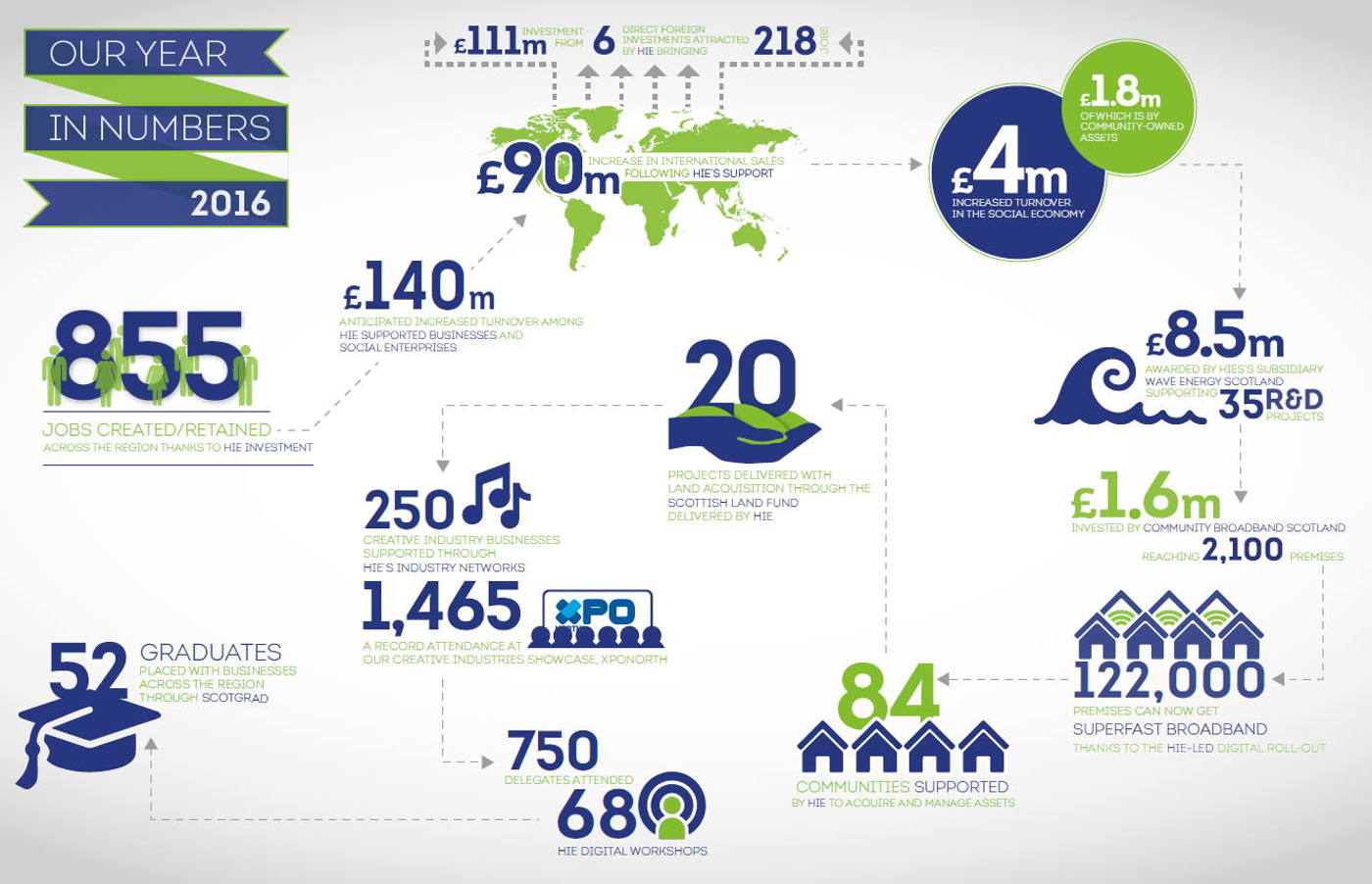
Initially developed as part of the Inverness Campus site, hence the name. This block can be used to add features and links to other sections of the site or to external sites. If all of your features relate to one page/subject, you can also add a global link shown by home at the bottom of the block.

If linking to an external site remember to tick 'Opens the linked document in a new window or tab'.
HomeThis block is mainly used on the property websites for displaying businesses on site. But it can be used anywhere you'd like to build up a series of companies.
You can add a quote from the business here.
Fred Davis, Offshore Wind
Website: hie.co.uk
DeepWind has a number of specialised subgroups to reflect key strengths of the member companies. There are currently five operational subgroups, three of which are shown below, with two more formed in January 2023.
Each subgroup has two industry Co-chairs who lead the subgroup with these positions rotating to other members every two years.
Taken together, all five specialist subgroups represent the bulk of the membership. The need for any further subgroups will be ascertained through consultation with the DeepWind member companies.
Our Floating Offshore Wind Subgroup is the largest of our subgroups with almost 300 members. Our industry Co-chairs for this group are Apollo Engineering and BW Ideol. Our subgroup members include many companies from the oil and gas sector who bring over 40 years of floating structure experience from the harsh North Sea environment to support the subgroup
Image: Hywind Scotland
Specialist subgroup of the cluster involving members covering every aspect of offshore wind survey and inspection related products and services. This includes all aerial, surface and subsea activity from early stage development to asset management phases
Specialist subgroup dedicated to all aspects of cables for the offshore wind sector including both onshore and offshore export cables, array and dynamic cables as well as their manufacture, supply and installation.
Our Power2X Subgroup reflects the growing interest in exploring new opportunities for offshore wind to produce hydrogen and other derivatives at scale. This includes products such as ammonia, methanol and other e-fuels (electricity based fuels) as well as hydrogen carriers such as LOHCs (Liquid Organic Hydrogen Carriers). Our Industry Co-chairs are from Arup and Draeger.
Image: Hydrogen powered CTV. Credit: Windcat Workboats
The Operation and Maintenance Subgroup is now led by our two new industry Co-Chairs, Fugro and Proserv, and has 202 member companies who between them cover all aspects of offshore wind O&M. Member expertise includes all aspects of asset management for fixed and floating substructures, their associated turbines and systems and substations.
Image: Maintenance team on substructure Credit: Dangle Ltd
Add intro text and use icon images to link to content. You should also add a main image that can be aligned left or right.
add text and include a link if it's needed.
add text and include a link if it's needed.
add text and include a link if it's needed.
add text and include a link if it's needed.
This text block is for showcasing images, case study images or videos with thumbnails shown below. You can add a main CTA button (home in this example) to link to another section, or leave blank.
Don't forget the alt text for the images used along with the video or add "" to skip.
You can also toggle the side the text is displayed, in this case it's the right.
This is where the description of my podcast will go.
I've used examples of HIE podcasts for this block.
This is where the description of my podcast will go.
I've used examples of HIE podcasts for this block.
This is where the description of my podcast will go.
I've used examples of HIE podcasts for this block.
Add a main description of what the podcast series is about in here. You can describe individual podcasts as you upload them.
You can change the background colour of this block by clicking on the colour palette below. For OWS, avoid pink, purple and orange.
You will need to grab embed code for the podcast off soundcloud or whichever platform you're hosting you podcast on.
Best used on a single page for a larger series rather than embed but either option works.
This is where the description of my podcast will go.
I've used examples of HIE podcasts for this block.
This is where the description of my podcast will go.
I've used examples of HIE podcasts for this block.
This is where the description of my podcast will go.
I've used examples of HIE podcasts for this block.
Add a main description of what the podcast series is about in here. You can describe individual podcasts as you upload them.
You can change the background colour of this block by clicking on the colour palette below. For OWS, avoid pink, purple and orange.
You will need to grab embed code for the podcast off soundcloud or whichever platform you're hosting you podcast on.
Best used on a single page for a larger series rather than embed but either option works.
This is where the description of my podcast will go.
I've used examples of HIE podcasts for this block.
This is where the description of my podcast will go.
I've used examples of HIE podcasts for this block.
This is where the description of my podcast will go.
I've used examples of HIE podcasts for this block.
Add a main description of what the podcast series is about in here. You can describe individual podcasts as you upload them.
You can change the background colour of this block by clicking on the colour palette below. For OWS, avoid pink, purple and orange.
You will need to grab embed code for the podcast off soundcloud or whichever platform you're hosting you podcast on.
Best used on a single page for a larger series rather than embed but either option works.
This is where the description of my podcast will go.
I've used examples of HIE podcasts for this block.
This is where the description of my podcast will go.
I've used examples of HIE podcasts for this block.
This is where the description of my podcast will go.
I've used examples of HIE podcasts for this block.
Add a main description of what the podcast series is about in here. You can describe individual podcasts as you upload them.
You can change the background colour of this block by clicking on the colour palette below. For OWS, avoid pink, purple and orange.
You will need to grab embed code for the podcast off soundcloud or whichever platform you're hosting you podcast on.
Best used on a single page for a larger series rather than embed but either option works.
This block is very similar to the text media slim content block 23 but without the option of adding a video.
It adds and image and text which can be left or right aligned, and provides more padding around the image or graphic.
You have the option to add a background colour. Avoid orange, pink and purple for OWS.
You can also add a link.
Home
This block is very similar to the text media slim content block 23 but without the option of adding a video.
It adds and image and text which can be left or right aligned, and provides more padding around the image or graphic.
You have the option to add a background colour. Avoid orange, pink and purple for OWS.
You can also add a link.
Home
This block is very similar to the text media slim content block 23 but without the option of adding a video.
It adds and image and text which can be left or right aligned, and provides more padding around the image or graphic.
You have the option to add a background colour. Avoid orange, pink and purple for OWS.
You can also add a link.
Home
This block is very similar to the text media slim content block 23 but without the option of adding a video.
It adds and image and text which can be left or right aligned, and provides more padding around the image or graphic.
You have the option to add a background colour. Avoid orange, pink and purple for OWS.
You can also add a link.
Home
This block is very similar to the text media slim content block 23 but without the option of adding a video.
It adds and image and text which can be left or right aligned, and provides more padding around the image or graphic.
You have the option to add a background colour. Avoid orange, pink and purple for OWS.
You can also add a link.
Home
This block is very similar to the text media slim content block 23 but without the option of adding a video.
It adds and image and text which can be left or right aligned, and provides more padding around the image or graphic.
You have the option to add a background colour. Avoid orange, pink and purple for OWS.
You can also add a link.
Home
This block is very similar to the text media slim content block 23 but without the option of adding a video.
It adds and image and text which can be left or right aligned, and provides more padding around the image or graphic.
You have the option to add a background colour. Avoid orange, pink and purple for OWS.
You can also add a link.
Home
Add graphics, text and links to build up a collection of content. Useful for bullet lists but presented visually.
The graphics are svgs with transparent backgrounds saved at 336 x 336 pxls.
Add text about item 1 in here, keep it short. You can also add a link.
The Market in Scotland
Add text about item 2. Keep it short and add a link.

Add text about item 3. Keep it short. Add text about item 3. Keep it short.

Add text about item 4. Keep it short and add an optional link if you need it.

Very similar to related content block 15 except here you can add the title, text and link rather than pull from the page details.
Add a short text description, 250 characters max. Add a link.
Add a short text description, 250 characters max. Add a link.
Add text about this feature and a link (which will show as a button automatically) to where you want to send users.
Add text about this feature and a link (which will show as a button automatically) to where you want to send users.
Add text about this feature and a link (which will show as a button automatically) to where you want to send users. Remember to check 'Opens the linked document in a new window or tab' if the link goes external.
You an use this block to display multiple case studies in one panel. You can change the background colour and add an image or a graphic.
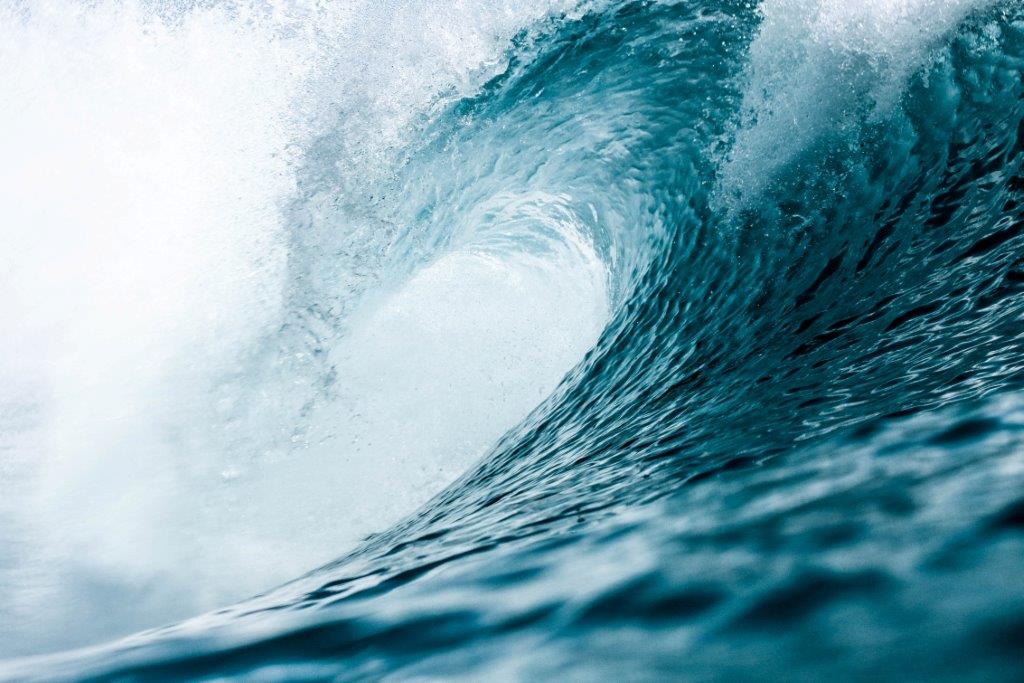
video test










 Beatrice Wind Farm, a fully operational 84 turbine wind farm 13km from the Caithness coast.
Beatrice Wind Farm, a fully operational 84 turbine wind farm 13km from the Caithness coast.